视频是yuv格式,这里讲一下yuv的格式读取。用二进制读取yuv文件,从开头开始前wh个字符的ascii码则是第一帧的灰度图(8位int),后面第w//2h//2*2个字符存的是rgb信息。然后开始是第二帧。
这里基本思路就是每次更新背景,然后做差分,然后优化噪声。
直接上代码
import cv2
import os
import numpy as np
class AnimTest():
def __init__(self):
self.bg = None #存背景,用int16
self.n = 0 #用于计数第几张图
def resolution(self, w, h):
self.w = w
self.h = h
self.im = np.zeros((h,w)) #差分去噪处理后的返回矩阵
def cell_split(self, row, col):
self.r = self.h // row #每格高
self.c = self.w // col #每格宽
# draw
'''
for i in range(self.r-1, self.h-1, self.r):
self.im[i] = 0
for j in range(self.c-1, self.w-1, self.c):
tmp = self.im.T
tmp[j] = 0
self.im = tmp.T
'''
def dir_region(self, x, y, x1, y1):
#计算真实的左上,右下坐标
self.x = self.c * x
self.y = self.r * y
self.x1 = self.c * x1 - 1
self.y1 = self.r * y1 - 1
#print(self.x,self.y,self.x1,self.y1)
#draw
'''
for i in range(self.c * x,self.c * x1):
self.im[self.y][i] = 255
self.im[self.y1][i] = 255
for i in range(self.r * y,self.r * y1):
self.im[i][self.x] = 255
self.im[i][self.x1] = 255
'''
def set_threshold(self, t, s):
self.t = t
self.s = s
def yuv_process(self,im):
if self.bg is None:
self.bg = im.astype(np.int16)
#self.im = np.abs(self.bg-im)
'''
for i in range(self.x,self.x1):
for j in range(self.y,self.y1):
if im[i][j]>self.bg[i][j]:
self.im[i][j] = im[i][j]-self.bg[i][j]
else:
self.im[i][j] = self.bg[i][j]-im[i][j]
if self.im[i][j] < 20:
self.im[i][j] = 0
'''
#self.im = self.fgbg.apply(im)
#背景数据得新背景
self.n += 1
tmpbg = (self.bg / self.n).astype(np.uint8) #背景除次数,转为uint8格式
#优化图像与背景差分后的图像
self.im = cv2.absdiff(im,tmpbg) #做差
self.im[np.where(self.im<50)] = 0 #二值
self.im[np.where(self.im>=50)] = 255
#mean = self.im.mean()
#var = self.im.std()
#print(mean,var)
#self.im[np.where(np.abs(self.im - mean) - 2.0 * var > 0)] = 255
#self.im[np.where(self.im != 255)] = 0
#背景迭代更新储存背景数据
#im[np.where(self.im==255)] = 0
self.bg = self.bg + im #背景叠加
#print(self.bg[0][0])
#print(im.dtype)
#kernel = cv2.getStructuringElement(cv2.MORPH_RECT,(2,2)) #膨胀或腐蚀大小
#self.im = cv2.erode(self.im,kernel) #膨胀
#kernel = cv2.getStructuringElement(cv2.MORPH_RECT,(10,10))
#self.im = cv2.dilate(self.im,kernel) #腐蚀
#self.im = cv2.morphologyEx(self.im, cv2.MORPH_OPEN, kernel) #开运算
#这里没返回,直接到展示show()
def show(self,i):
res=cv2.resize(self.im,(192*5,108*5),interpolation = cv2.INTER_CUBIC)
cv2.imshow('image', res)
cv2.waitKey(20)
#print(i)
#cv2.imwrite("tmp/"+str(i)+".jpg",self.im)
def readYuvFile1(fp,width,height):
uv_width=width//2
uv_height=height//2
Y=np.zeros((height,width),np.uint8,'C')
for m in range(height):
for n in range(width):
Y[m,n]=ord(fp.read(1))
fp.read(uv_height*uv_width*2)
return Y
if __name__ == "__main__":
#fgbg = cv2.bgsegm.createBackgroundSubtractorMOG() #opencv 封装的一些背景减除方法MOG,MOG2等
#下载图
'''
width = 1920
height = 1080
fp = open("雨+夜+马路1_1920x1080.yuv",'rb+')
for i in range(100):
print(i)
data = readYuvFile(fp,width,height)
Y=data[0]
cv2.imwrite("image/"+str(i)+".jpg",Y)
'''
#初始化
t = AnimTest()
width = 1920
height = 1080
t.resolution(width,height)
t.cell_split(108,192)
t.dir_region(0,0,108,192)
t.set_threshold(10,50)
#处理展示,这里直接用的下载好的图
for i in range(100):
#im = readYuvFile1(fp,width,height)
im = cv2.imread("image/"+str(i)+".jpg",0)
t.yuv_process(im)
t.show(i)
效果如下:
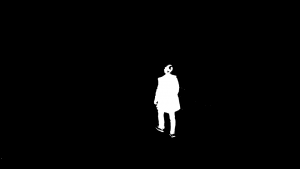
对于室内人物移动效果还是可以的,但对于不位移或有遮挡干扰等效果还是不行。
版权声明:本文为原创文章,转载请注明出处和作者,不得用于商业用途,请遵守
CC BY-NC-SA 4.0协议。
赞赏一下
 支付宝打赏
支付宝打赏 微信打赏
微信打赏